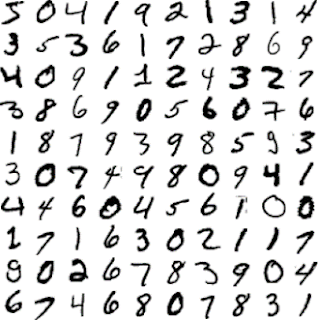Measuring Accuracy Using Cross-Validation
•
A good way to evaluate a model is to use cross-validation.
•
Let’s use the cross_val_score() function to
ü evaluate our SGDClassifier model,
·
using K-fold cross-validation with three folds.
•
Remember that K-fold cross-validation means
ü splitting the training set
into K folds (in this case, three), then
·
making predictions and
·
evaluating them on each fold using
ü a model trained on
the remaining folds.
from sklearn.model_selection import cross_val_score
cross_val_score(sgd_clf, X_train, y_train_5, cv=3, scoring="accuracy")
array([0.96355,
0.93795, 0.95615])
ü
Above 93% accuracy (ratio of correct predictions) on all cross-validation
folds?
ü
This looks amazing, doesn’t it?
ü
let’s look at a very dumb classifier that just classifies every single image in the “not-5”
class:
from sklearn.base import BaseEstimator
class Never5Classifier(BaseEstimator):
def fit(self, X, y=None):
return self
def predict(self, X):
return np.zeros((len(X), 1), dtype=bool)
ü
Can you guess this model’s accuracy?
ü
Let’s find out:
never_5_clf = Never5Classifier()
cross_val_score(never_5_clf, X_train, y_train_5, cv=3, scoring="accuracy")
array([0.91125, 0.90855, 0.90915])
·
It has over 90% accuracy!
·
This is simply because
ü only about 10% of the images are 5s,
ü so if you always guess that
an image is not a 5,
•
you will be right about 90% of the time.
•
This demonstrates why accuracy is
•
generally not the preferred performance measure for classifiers,
ü especially
when you are dealing
with skewed datasets
ü i.e.,
when some
classes are much more frequent than others.
•
Implementing Cross-Validation
ü
Occasionally you will need more control over
the
cross-validation process than what Scikit-Learn
provides off the shelf.
ü
In these cases, you can implement cross-validation yourself.